So, after about a year and a half of chasing funding, strategizing, planning, building product, beta testing, and endless hours of bug-testing through the night, we finally “officially” launched our company, Sum.
What is Sum you may ask? Well, in a nutshell, we are a social network for collaboration. Still confused? Let me put it this way: Imagine if Facebook, LinkedIn, Google+, Behance, and Squarespace came together and created a platform – but with a purpose: for people to connect and collaborate. Through Sum, you can build a beautiful profile and portfolio, explore and connect with others, and most importantly, you can collaborate on anything you’d like. It can be an idea, advice, a project, a photo, a video, the sky is the limit. If you don’t have a need to create your own, you can easily explore the open public collaborations and join in to lend your expertise, opinion, skills, or point of view!
That was a mouthful, whew! Let me show you some things on Sum.
Your Sum Profile
Over the last 5 years, social networks have evolved in such a way that no one is no longer able to truly express themselves. On Facebook, everyone is a blue and white page with a banner image. On Google+ and most other social networks, it’s pretty much the same. MySpace (back when it was cool) was truly the only place where you could really show who you are and express yourself. I spent many years working at MySpace back before Facebook was even a “thing”, and one thing I learned, was that people LOVE to express themselves. Especially in this day and age, where everyone is a photographer, filmmaker, musician, or any other type of creative because consumer devices have democratized the market. Not many people have the know-how or resources to build a beautiful portfolio – for free.
The sum profile is broken up into 4 parts:
- Your Basic Info – The top part of your profile has everything about you anyone would need to know: your name, profile pic, location, skills, social links, and right below that, links to your portfolio and activity on Sum
- Cover Story – This is a slider where you can upload photos or videos, add text overlay, or create grids of photos from your favorite social networks, Dropbox, or Google Drive
- About Me – This is a fully customizable open space where you can add photos, videos, editable text, headers, or even HTML embeds
- Friends – Shows who your friends are
Dashboard
When you log in to Sum, the dashboard gives you complete control to everything in Sum. You can post status updates with text, photos, videos, links, etc. You can create a collaboration. You can explore the site. You can even create a collaboration off of one of your friends’ status posts.
Here’s what you can manage with your dashboard:
- Edit/View your profile – It’s always a click away
- Activity stream – See what your friends are posting and if something inspires you, create a collaboration around it
- Collaborations – Create or join public or private collaborations
- Messages – Connect with your friends
- Friends – Accept and review who you’re connected with
- Portfolio – Add photos, videos, and links to show the work you’re proud of
- Group Profiles – Work for an agency, company, non-profit? Creating a Group Profile allows you to show off that company
Collaborations
When people aren’t in the same room, it is hard to be efficient, stay organized, & be inspired by others. Our platform allows people to collaborate with each other no matter where they are in the world. You can collaborate on an idea, text, photo, link, video, or whatever. Whatever you want to collaborate on becomes the star in your Collaboration Room.
Highlights of the Collaboration Room:
- Collaborations rooms can be open to the community (public) or only with selected friends that you invite (private)
- You can organize submissions/contributions by sections
- Submissions/contributions can be in any form: photo, video, links, text, even files
- You can upload/share assets for the members to download and use
- You can assign tasks to the members
- You can upload your own custom terms of service for that Collaboration
- Members can use various tools: Google Hangouts, Asset library, Live Chat, and we’re constantly adding more tools to make collaborating easier
Explore
This allows you to explore people, collaborations and work:
- People – you can explore and connect with people on Sum. Over time, we will be implementing really cool discovery tools to find people that inspire you.
- Collaborations – this allows you to explore and join public collaborations. Share you knowledge and have fun!
- Work – see what others are uploading to their portfolios. Get inspired
How can I use Sum?
Now that you have a grasp of what Sum is all about, I wanted to sort of bring this posting back to photography a little bit. Sum is really a platform for collaboration. Doesn’t really matter what line of work you’re in, however, we have found that creatives are the ones that tend to collaborate the most. In fact, we have partnered with 4 major universities that are going to be using our platform to collaborate. In addition to that, we have movie studios and other great brands and companies that will be using Sum to Collaborate with their audiences. Stay tuned for all the fun things about to happen.
How can you use Sum as a photographer? Sky is the limit. There are many things you can do, but here are a few suggestions: asking for help from the community about a certain technique, lighting or post production, a general discussion about a photo or person that inspires you, source content: you can task other fellow photographers to help get you content. Maybe you need a photograph of the Brooklyn Bridge to use as a background plate for a portrait you’re shooting, but you live in Ohio. The sky is the limit.
Connect. Collaborate. Unleash.
I’d love for everyone to join my open Collaboration to learn techniques for the Brenizer Method. If you’ve ever shot with this method, please click on the photo below and join.

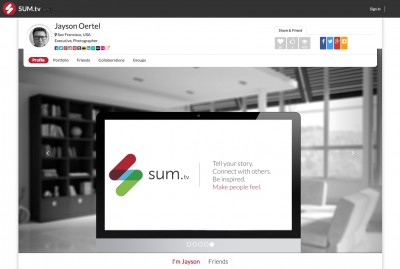
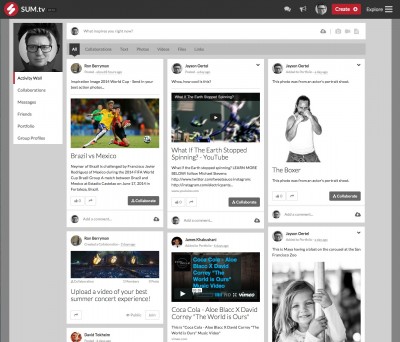
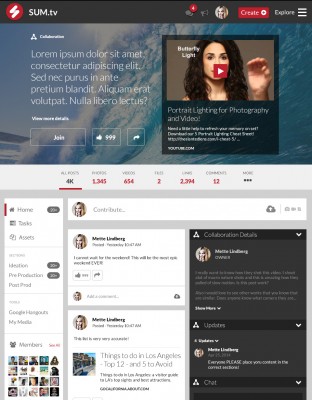
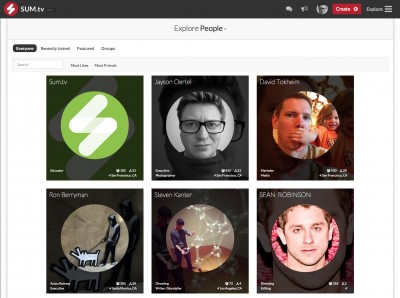
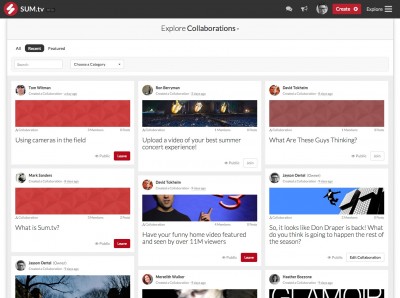
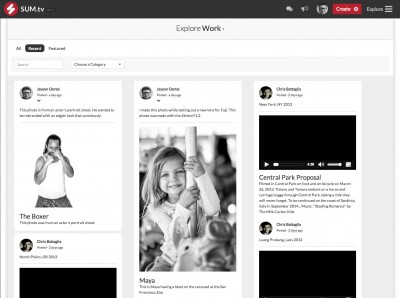


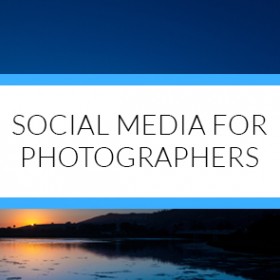


0 Comments